Introduction to MQTT and Its Relevance in Manufacturing
The Message Queuing Telemetry Transport (MQTT) protocol has emerged as a key enabler in the Internet of Things (IoT) and machine-to-machine (M2M) communication landscape. Its design prioritizes simplicity, reliability, and efficiency, making it particularly suitable for environments where low bandwidth, intermittent connections, or constrained devices are common. MQTT’s lightweight nature, combined with its ability to support high-frequency, real-time data flows, has made it the preferred protocol for IoT applications across numerous industries, from healthcare to automotive, and especially in manufacturing.
MQTT Design and Purpose in IoT and M2M Communication
MQTT was specifically designed to address the challenges of connecting devices in environments where reliable communication over unreliable networks is essential. Traditional HTTP-based protocols, while popular for web applications, are typically too bandwidth-intensive and inefficient for many IoT applications. MQTT, by contrast, operates on a publish-subscribe model, which allows devices (clients) to exchange data in real-time through a central broker, providing a scalable and efficient way to manage data across numerous devices.
The protocol’s small footprint and low-overhead messaging system make it ideal for M2M communication. With its publish-subscribe model, MQTT supports a wide variety of use cases, allowing devices to both send (publish) data to the broker and receive (subscribe to) specific data streams, without needing to know the origin or destination of other messages in the network. This decoupling of devices from data paths enables smoother, more efficient communication, especially in large-scale IoT environments.
Benefits of MQTT for Manufacturing Environments
In manufacturing, MQTT’s advantages are particularly valuable. Traditional data communication methods often struggle with the demands of high-speed, real-time data exchange between factory floor devices and control systems. By implementing MQTT, manufacturers can achieve:
- High Reliability: MQTT’s design ensures message delivery even in low-connectivity environments. Its Quality of Service (QoS) levels provide varying degrees of message delivery guarantees, enabling manufacturers to balance network reliability with data importance. For example, critical safety alerts can be delivered with higher QoS, while non-essential data can use lower QoS levels to conserve bandwidth.
- Low Bandwidth Consumption: The protocol’s efficient, binary message format reduces data size, making MQTT especially well-suited for environments where bandwidth is limited or expensive, such as remote plants or facilities relying on cellular or satellite connections.
- Real-Time Data Flow: MQTT supports low-latency, bidirectional communication, enabling manufacturers to monitor, control, and adjust equipment and processes in real time. This capability is crucial for applications like predictive maintenance, where timely data can prevent costly equipment failures.
- Scalability and Flexibility: MQTT’s architecture enables manufacturers to scale their IoT systems to include thousands, or even millions, of connected devices, from sensors and PLCs to robots and supervisory control systems. The broker-based model also allows manufacturers to integrate devices from multiple vendors, providing the flexibility to grow and adapt systems over time.
- Simplified Data Architecture: MQTT’s publish-subscribe model allows manufacturers to centralize data flow through brokers, reducing the need for complex, point-to-point connections. This simplified architecture reduces data management overhead and enables smoother integration between IT and OT (operational technology) systems.
Guide Structure and Objectives
This guide will provide manufacturing decision-makers with a comprehensive understanding of MQTT, from foundational concepts to advanced configurations. Here’s what you can expect:
- Core Principles of MQTT: An overview of the protocol’s design, characteristics, and core elements, including the publish-subscribe model and MQTT’s hierarchical topic structure.
- Detailed Explanation of MQTT Components: Information on clients, brokers, and the connection process, essential for setting up and managing MQTT networks in an industrial setting.
- Key MQTT Operations: In-depth explanations of the publish, subscribe, and unsubscribe operations, along with best practices for managing data streams across devices and systems.
- Advanced Features and Industry-Specific Applications: MQTT’s specialized features like Quality of Service (QoS) levels, retained messages, persistence sessions, and Last Will and Testament will be covered, with insights on how they benefit manufacturing use cases.
- Security and Deployment Best Practices: Steps for securing MQTT implementations and considerations for deploying MQTT at scale, especially in environments with stringent data privacy and safety requirements.
By the end of this guide, you’ll be equipped with the knowledge and practical insights needed to implement MQTT effectively within your manufacturing environment, enhancing data flow, reliability, and operational efficiency.
Historical Background and Evolution of MQTT
The Message Queuing Telemetry Transport (MQTT) protocol has its roots in industrial monitoring, specifically in the energy sector. Originally developed in 1999, MQTT was designed to address specific communication challenges in oil pipeline monitoring, where connectivity was limited, bandwidth was constrained, and data needed to be reliably transmitted across long distances.
Origins of MQTT for Oil Pipeline Monitoring
MQTT was conceived by Arlen Nipper of Arcom (now Cirrus Link Solutions) and Andy Stanford-Clark of IBM. They were working on a project to monitor oil pipelines in remote areas, where traditional communication protocols were impractical. This project required a protocol that could function reliably over low-bandwidth satellite links and handle intermittent connectivity.
In designing MQTT, Nipper and Stanford-Clark prioritized minimal data overhead, simple implementation, and efficient use of bandwidth, leading to MQTT’s key characteristics: a lightweight binary protocol based on TCP/IP and a publish-subscribe communication model. The publish-subscribe architecture proved ideal for their use case, enabling a decoupled communication system in which data could flow between devices (publishers) and centralized systems (brokers), then to receiving devices (subscribers) without point-to-point links.
Transition to an Open Protocol and Industry Adoption
For over a decade, MQTT was a proprietary protocol, but in 2010, IBM made MQTT royalty-free and open for public use. This decision allowed other companies, developers, and organizations to adopt MQTT for a variety of IoT and M2M applications. In 2011, MQTT became even more accessible with the release of Eclipse Mosquitto, a widely used open-source MQTT broker that helped MQTT gain traction as a reliable, scalable protocol for IoT and industrial applications.
Another significant development was the introduction of HiveMQ in 2013, which provided a robust, scalable MQTT broker tailored for professional and enterprise environments. HiveMQ’s clustering capabilities and reliability in high-demand environments helped MQTT become the go-to protocol for businesses connecting millions of IoT devices. Today, HiveMQ and Mosquitto remain two of the most popular brokers, each serving different types of MQTT users, from individual developers to Fortune 500 companies.
By 2014, MQTT had become an official standard under the OASIS (Organization for the Advancement of Structured Information Standards) consortium, with the release of the MQTT 3.1.1 specification. This version established MQTT as a standard protocol for IoT, bringing it into industrial sectors like manufacturing, automotive, and healthcare, where lightweight, reliable communication is essential. In 2016, MQTT 3.1.1 was also standardized by ISO (ISO/IEC 20922), solidifying its position as a global standard for IoT communication.
MQTT 3.1.1 vs. MQTT 5.0
As the IoT landscape evolved, so did the demands on MreQTT. The MQTT 3.1.1 protocol was widely adopted for its simplicity and efficiency, but certain limitations prompted the development of MQTT 5.0, which was released by OASIS in 2019. Although both versions share fundamental principles, MQTT 5.0 introduced several improvements to meet modern IoT requirements, including:
- Enhanced Error Reporting: MQTT 5.0 allows brokers to provide clients with detailed reason codes, which improves error handling and diagnostics. This is especially useful in complex IoT systems, where specific feedback helps identify and resolve issues more quickly.
- User Properties: In MQTT 5.0, user properties can be attached to messages, allowing for custom metadata to be included, which can help with routing, debugging, and data categorization.
- Session and Message Expiry: MQTT 5.0 offers session and message expiry options to control how long the broker retains messages for offline clients, improving resource management.
- Flow Control: The new flow control mechanisms allow clients and brokers to manage data rates more effectively, preventing network congestion and ensuring that data flows smoothly even during high-demand periods.
Despite these enhancements, MQTT 3.1.1 remains the most widely used version of the protocol, especially in industrial settings, due to its simplicity and widespread compatibility. This guide will primarily focus on MQTT 3.1.1, as it continues to be sufficient for most manufacturing applications. However, manufacturers with advanced data needs or complex IoT setups may benefit from exploring MQTT 5.0 features, particularly for large-scale deployments where enhanced error handling and resource management are critical.
Key Characteristics of MQTT
MQTT’s design as a lightweight messaging protocol makes it particularly effective for IoT and machine-to-machine (M2M) communication. Its key characteristics—such as low overhead, binary format, scalability, and suitability for constrained devices—address the common challenges of IoT environments, like low bandwidth, limited resources, and intermittent connectivity. These features allow MQTT to handle real-time data transfer across vast networks of devices efficiently.
Lightweight and Binary Protocol
MQTT is based on a binary message format, which makes it much smaller and more efficient than traditional, text-based protocols such as HTTP. Unlike HTTP, which relies on verbose headers, MQTT minimizes data packet size, reducing network overhead. A minimal MQTT message is as small as 2 bytes, making it ideal for low-bandwidth environments like cellular and satellite networks. This efficiency is why MQTT is commonly deployed in IoT applications where devices, such as sensors and controllers, may need to communicate over limited or expensive connections.
The small footprint of MQTT also translates into faster message transmission times, which is essential for real-time applications like process monitoring in manufacturing. According to a comparison study by HiveMQ, MQTT’s lightweight format enables faster data transfer in IoT applications, reducing latency and enabling real-time data updates even with limited network capacity.
Publish-Subscribe Model
Unlike traditional client-server protocols that use a request-response model, MQTT operates on a publish-subscribe (Pub-Sub) model. In this model, devices (publishers) send messages to a broker, which then routes the messages to devices (subscribers) that have expressed interest in receiving specific data.
This Pub-Sub model has several key advantages:
- Scalability: MQTT’s Pub-Sub architecture allows for a more scalable design compared to point-to-point or client-server models. Since clients don’t need direct connections with each other, the broker can efficiently manage and route data across a large number of devices. This architecture allows MQTT to support millions of devices with minimal infrastructure.
- Asynchronous Communication: MQTT’s Pub-Sub model also allows for asynchronous messaging, which means that publishers and subscribers do not need to be online simultaneously. This decoupling of data sources and recipients provides flexibility in data flow and minimizes data bottlenecks, particularly useful in environments where connectivity may be intermittent.
- Simplified Data Management: The broker’s role as the central hub allows MQTT networks to avoid the complexity of direct device-to-device communication, which simplifies data flow and enhances security by centralizing access points.

Efficient Use of Bandwidth
MQTT’s focus on minimizing network overhead translates into lower bandwidth usage, a critical factor in environments with constrained or costly connections. According to research by OASIS, MQTT can reduce network traffic by up to 80% compared to HTTP under the same conditions. This reduction is achieved by minimizing message sizes and eliminating the need for frequent status checks between devices, relying instead on the broker to manage connections. 2
In manufacturing, where remote assets such as machinery and sensors often rely on cellular connections, MQTT’s bandwidth efficiency allows data to flow continuously without excessive network costs. Furthermore, this efficiency makes MQTT scalable in situations where thousands or millions of devices must communicate frequently and reliably.
Quality of Service (QoS) Levels
MQTT offers three distinct Quality of Service (QoS) levels, allowing users to balance message delivery reliability with bandwidth constraints:
- QoS 0 - At Most Once: Messages are delivered only once without confirmation, suitable for non-critical data.
- QoS 1 - At Least Once: Messages are guaranteed to be delivered at least once, making it a good choice for important data where duplicates are acceptable.
- QoS 2 - Exactly Once: Ensures that messages are delivered exactly once, providing the highest reliability but with additional network overhead.
The flexibility of QoS levels makes MQTT adaptable to various use cases within manufacturing, where some data (like environmental monitoring) can tolerate occasional loss, while critical process data (like safety alerts) may require guaranteed delivery.
Data Agnosticism
MQTT is a data-agnostic protocol, meaning it can carry any type of payload, whether it’s JSON, XML, binary data, or even images and videos. This flexibility allows MQTT to be used across different industries and applications without the constraints of a fixed data format.
In manufacturing, data agnosticism allows MQTT to support a wide variety of information, from sensor readings to image-based quality control metrics. This capability also facilitates integration between IT and OT systems, enabling seamless data flow across platforms and enhancing real-time decision-making.
Built-in Security Features
While MQTT itself does not specify security mechanisms, it is compatible with standard internet security protocols like Transport Layer Security (TLS) for encryption, and it can use token-based or certificate-based authentication. Many MQTT brokers, such as HiveMQ and Mosquitto, offer additional features like access control lists (ACLs) and client authentication plugins to enhance security in production environments.
For manufacturing, where data privacy and integrity are paramount, these security features help ensure that MQTT can be deployed safely within secure, often highly regulated, environments. 3
Suitability for Constrained Devices
One of MQTT’s core strengths is its ability to function on low-power and low-computational-resource devices. MQTT has been implemented successfully on microcontrollers like Arduino and Raspberry Pi, as well as on robust industrial devices like Programmable Logic Controllers (PLCs). Its lightweight nature and efficient design make MQTT suitable for resource-constrained devices in manufacturing, enabling real-time monitoring and control across entire facilities with minimal computational requirements.
According to studies from the Eclipse Foundation, MQTT can operate effectively on devices with as little as 64 KB of memory, which makes it an ideal choice for embedded systems and IoT applications in industrial environments where high-power computing is either unnecessary or impractical. 4
Let me know if this draft for Section 3 meets your expectations or if there are any further details or adjustments you’d like. Once approved, I’ll move on to Section 4: Publish-Subscribe Communication Model.
Section References
- HiveMQ. (2022). MQTT vs HTTP: Why MQTT is the Better Protocol for IoT Messaging. Retrieved from https://www.hivemq.com/blog/mqtt-vs-http/ ↩
- OASIS. (2014). MQTT Version 3.1.1 Plus Errata 01. Retrieved from https://docs.oasis-open.org/mqtt/mqtt/v3.1.1/os/mqtt-v3.1.1-os.html ↩
- HiveMQ. (2021). Enhancing MQTT Security: A Practical Guide. Retrieved from https://www.hivemq.com/mqtt-security-fundamentals/ ↩
- Eclipse Foundation. (2020). MQTT: The Lightweight Messaging Protocol for IoT and M2M. Retrieved from / ↩
Publish-Subscribe Communication Model
One of MQTT’s defining features is its use of the publish-subscribe (Pub-Sub) model, which enables efficient, decoupled data exchange between devices. Unlike traditional request-response models, the Pub-Sub approach supports asynchronous communication and allows devices to share data without direct, point-to-point connections. This architecture is particularly advantageous in manufacturing and IoT environments, where scalability, real-time data distribution, and efficient bandwidth usage are critical.
Publish-Subscribe vs. Client-Server Communication
In a traditional client-server model (such as HTTP), a device requests data from a server and waits for a response. This approach works well for single transactions, but it requires a dedicated connection between each client and server, creating potential bottlenecks and limiting scalability. For example, if thousands of devices in a factory environment each needed to request data individually from a server, the server would quickly become overwhelmed, resulting in latency and inefficient bandwidth use.
The Pub-Sub model, however, allows devices to communicate indirectly via a central broker. In MQTT, devices that send data are called publishers, devices that receive data are subscribers, and the broker acts as an intermediary. Publishers send data to the broker on specific topics, while subscribers express interest in receiving data on particular topics. The broker handles routing, delivering published messages only to clients that have subscribed to relevant topics. This decoupling of publishers and subscribers enables a more efficient and scalable communication system.
Advantages of the Publish-Subscribe Model
The Pub-Sub model provides several key benefits, particularly for large-scale, IoT-driven environments:
- Scalability
- Since devices do not need to establish point-to-point connections, Pub-Sub enables MQTT to handle large numbers of devices with ease. The broker can efficiently manage thousands or even millions of simultaneous connections, routing messages to the appropriate subscribers without each device needing to communicate directly with others. This scalability makes MQTT suitable for extensive manufacturing setups with thousands of sensors, machines, and controllers.
- Asynchronous Communication
- In MQTT’s Pub-Sub model, publishers and subscribers do not need to be online simultaneously, allowing for flexible, asynchronous communication. For instance, a machine can publish data when it becomes available, and a subscriber can retrieve it later. This setup is beneficial in environments where connectivity might be intermittent, as the broker can queue messages for offline devices and deliver them when they reconnect.
- Simplified Data Management
- By centralizing data distribution through a broker, the Pub-Sub model simplifies data architecture. Each device only needs to establish a single connection with the broker, and data flows are managed centrally rather than through a complex network of direct device-to-device links. This approach reduces network traffic and makes it easier to manage permissions, security, and data retention.
- Flexibility in Data Flow Control
- The Pub-Sub model supports granular control over data flow by allowing devices to subscribe to specific topics and topic filters. In a manufacturing setting, for instance, a maintenance system might subscribe only to critical alerts, while a monitoring system might subscribe to regular data updates from all sensors. This flexibility allows systems to receive only relevant data, minimizing bandwidth use and improving overall efficiency.
MQTT Broker: The Central Hub
In MQTT, the broker is the heart of the Pub-Sub model, handling all message routing, security, and subscription management. Brokers such as Mosquitto, HiveMQ, and EMQX are designed to handle high connection loads and route data efficiently. Brokers also manage Quality of Service (QoS) levels, ensuring that messages are delivered according to the reliability settings chosen by the publisher. For instance, a broker may deliver data at least once, exactly once, or at most once based on the selected QoS level, providing flexibility in balancing reliability and performance.
The broker’s role in managing device connections and distributing messages is crucial in large-scale manufacturing setups. With clustering capabilities, brokers can distribute load across multiple instances, preventing single points of failure and ensuring high availability—a key requirement for industrial applications.
Example: Using Pub-Sub in a Manufacturing Environment
Consider a manufacturing plant where multiple machines, sensors, and control systems need to share data continuously. An MQTT-based Pub-Sub model can facilitate the following:
- Data Collection and Monitoring: Temperature sensors installed on various machines can publish their readings to topics like factory/temperature/machine1, factory/temperature/machine2, and so on. A centralized monitoring system can subscribe to these topics and receive real-time updates on machine temperatures without polling each sensor individually.
- Alert System: In a predictive maintenance setup, sensors can publish data on topics such as alerts/vibration/machine1 if they detect abnormal activity. Maintenance staff can subscribe to these alert topics to be notified immediately when potential issues arise, enabling faster responses and reducing downtime.
- Equipment Control and Commands: Machines can be configured to subscribe to control commands issued by a central control system. For example, a machine might subscribe to factory/control/machine1 to receive operational commands (e.g., “shutdown,” “start maintenance”). The control system can publish a command to this topic, and the machine will execute it as soon as it receives the message.
This approach enhances flexibility, as additional sensors, control systems, or new monitoring applications can simply subscribe to relevant topics without modifying existing device connections. The broker manages all communication, ensuring data is routed appropriately and efficiently.
Clustering and High Availability for Enterprise-Grade Reliability
In high-demand environments, clustering multiple MQTT brokers can provide enterprise-grade reliability and scalability. HiveMQ, for example, offers clustering capabilities that allow multiple broker instances to work together as a unified “virtual broker.” This setup ensures high availability, as each broker in the cluster can take over if another fails, preventing interruptions in data flow. Additionally, clustering distributes load, improving performance and supporting even larger networks.
Ensuring Security in the Publish-Subscribe Model
The Pub-Sub model relies on a centralized broker, which makes it essential to implement robust security protocols. Brokers support standard security measures, including Transport Layer Security (TLS) for encrypted connections, client authentication (using passwords or certificates), and topic-based authorization. This ensures that only authorized devices can publish or subscribe to sensitive topics, helping to protect against unauthorized access or data breaches. Security considerations are especially important in manufacturing, where the Pub-Sub model may be handling critical operational data.
MQTT Clients and Brokers
In MQTT, the communication ecosystem revolves around two primary components: clients and brokers. These elements work together within the publish-subscribe model to enable seamless, efficient, and scalable data exchange across diverse environments, from small IoT networks to large-scale industrial operations. Understanding the roles of clients and brokers, as well as how they establish connections, is essential to setting up a reliable and secure MQTT network for manufacturing.
MQTT Clients
An MQTT client can be any device, system, or application that either publishes or subscribes to messages. Examples of MQTT clients include sensors, machinery controllers, mobile devices, control system dashboards, and software applications. Clients connect to a broker to either publish data on specific topics or subscribe to topics to receive data from other devices.
There are two main types of clients in MQTT:
- Publishing Clients: These clients send data to the broker on specific topics. For instance, a temperature sensor might publish data to a topic like factory/temperature/sensor1, enabling other clients to receive these updates.
- Subscribing Clients: These clients receive data by subscribing to topics. For example, a central monitoring system might subscribe to factory/temperature/# (where # is a wildcard for multiple levels) to receive data from all temperature sensors within the factory.
A single client can act as both a publisher and a subscriber, which is common in industrial IoT (IIoT) environments where devices frequently need to share and receive real-time information. For example, a machine might publish its operational data for monitoring purposes while simultaneously subscribing to control commands sent by a central system.
Implementing MQTT Clients with Libraries
For most implementations, developers use MQTT libraries to manage client functionality rather than building from scratch. Popular libraries include the Eclipse Paho library, which offers MQTT support for multiple languages such as Python, Java, C, and C++. HiveMQ also provides a highly reliable Java library designed for scalability and performance, especially useful for enterprise-grade applications. Other languages like Go and Rust also have MQTT libraries, making MQTT accessible for a wide range of applications and use cases.
These libraries simplify the development process by managing essential functions, such as connecting to a broker, handling message acknowledgments, and managing Quality of Service (QoS) levels. Selecting the appropriate library depends on the language and platform of choice, as well as the specific requirements of the application.
The MQTT Broker: Central Hub for Data Exchange
The broker is the central element in MQTT’s architecture, responsible for managing message distribution, handling subscriptions, and ensuring secure communication between clients. Brokers facilitate the Pub-Sub model by maintaining a list of which clients are interested in which topics and routing published messages to all subscribed clients. This approach enables efficient, decoupled data exchange and eliminates the need for direct device-to-device connections.
Several MQTT brokers are available, each with unique features that cater to different needs:
- Mosquitto: An open-source MQTT broker from the Eclipse Foundation, Mosquitto is lightweight and widely used in smaller applications or development environments. Its small footprint makes it ideal for testing, prototyping, or edge computing scenarios where resources are constrained.
- HiveMQ: A commercial MQTT broker designed for enterprise use, HiveMQ provides advanced features like clustering, high availability, and scalability, making it suitable for large-scale industrial applications. HiveMQ is particularly valued for its stability under high connection loads and its built-in security features, which are essential for industrial IoT deployments.
- EMQX: Another popular open-source broker, EMQX is known for its scalability and support for advanced features like multi-protocol integration and clustering. EMQX is a versatile option for companies looking to deploy MQTT at scale.
Each broker has its strengths, and the choice largely depends on the scale and requirements of the deployment. For enterprise environments, brokers like HiveMQ that support clustering and high availability are often preferred due to their reliability and support for large numbers of simultaneous connections.
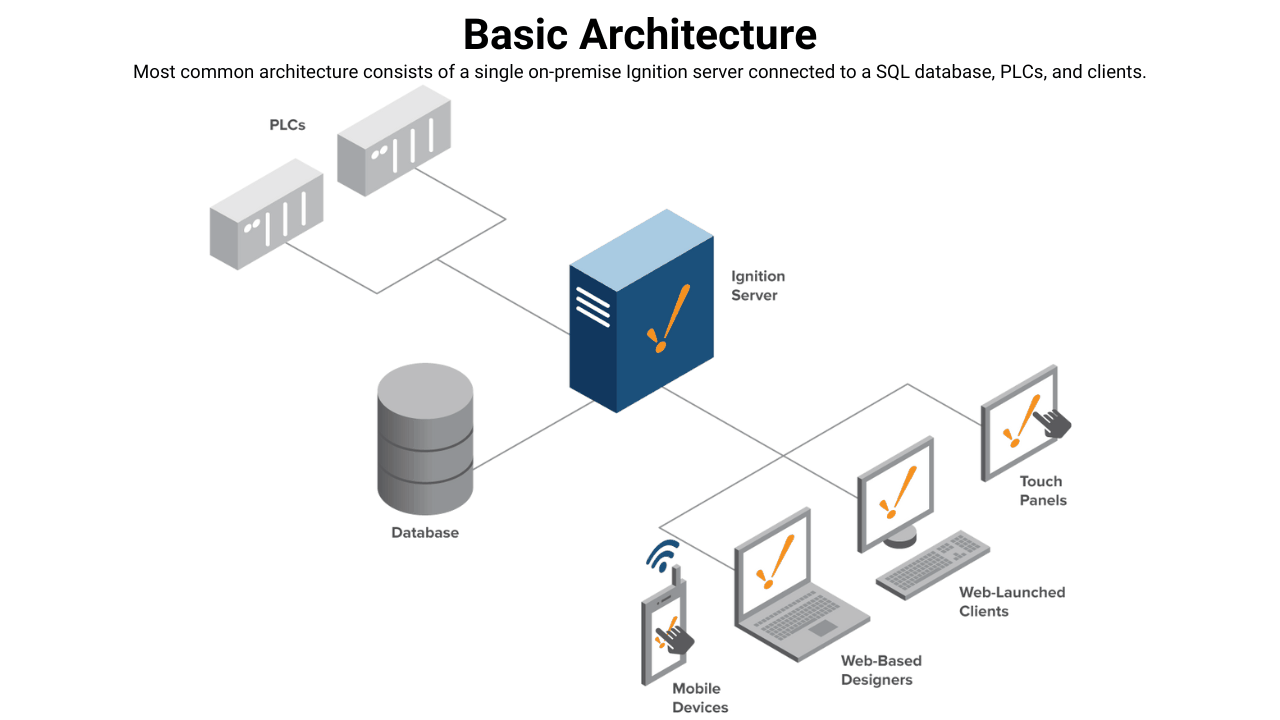
Connection Establishment and Authentication
For MQTT clients to communicate with each other, they must first establish a connection with a broker. This connection process involves several steps and typically includes authentication and authorization to ensure secure communication. Here’s an overview of the connection process:
- Establishing a TCP Connection: The client initiates a connection by establishing a TCP connection with the broker. If security is a priority, the client and broker may negotiate a secure connection using Transport Layer Security (TLS).
- MQTT Connect Packet: Once the TCP connection is established, the client sends a Connect packet to the broker. This packet contains essential information, such as the client ID (a unique identifier for each client), username and password (if required for authentication), Quality of Service (QoS) level, and a clean session flag. The clean session flag indicates whether the client wants a persistent session (where the broker retains session information across reconnections) or a transient session.
- Broker Authentication and Authorization: The broker uses the information provided in the Connect packet to authenticate the client. Authentication may involve validating a username and password or verifying a client certificate in more secure environments. Brokers like HiveMQ offer flexible security options, including support for OAuth, LDAP, and TLS certificates, allowing organizations to integrate MQTT authentication with existing security frameworks.
- Connection Acknowledgment: Once authenticated, the broker responds with a Connack (Connection Acknowledgment) packet, indicating whether the connection was successful or if an error occurred. If successful, the client can begin publishing and subscribing to topics.
Persistent vs. Clean Sessions
The MQTT protocol offers two types of sessions to accommodate different use cases:
- Clean Session: When a client connects with a clean session, the broker does not retain any information about the client after it disconnects. This means that any subscriptions or queued messages are deleted once the client goes offline. Clean sessions are suitable for applications where data loss is acceptable or where clients are frequently connecting and disconnecting, like sensor nodes that only need to publish data intermittently.
- Persistent Session: In a persistent session, the broker retains client information, such as subscription topics and any undelivered QoS 1 or QoS 2 messages, even after the client disconnects. This ensures that the client receives all relevant messages upon reconnection, making it ideal for critical applications where data continuity is essential. Persistent sessions are often used in manufacturing for mission-critical devices that may experience network disruptions but still need to receive all queued updates.
Broker Responsibilities: Message Routing, Filtering, and QoS Management
The broker is responsible for much more than simply passing messages from one client to another. It manages several vital functions to maintain efficient, reliable communication across the MQTT network:
- Message Routing: The broker maintains a record of all active subscriptions and routes published messages to appropriate clients based on their subscribed topics.
- Topic Filtering: Brokers support advanced topic filtering options, allowing clients to subscribe to topics at different hierarchical levels using wildcard characters (+ for single-level wildcards and # for multi-level wildcards). This functionality allows for flexible data flow management, which is particularly useful in large manufacturing environments with numerous data streams.
- Quality of Service Management: Brokers handle QoS level enforcement, ensuring that messages are delivered according to the QoS specified by the publisher. For example, if a client publishes with QoS 2 (exactly once), the broker will go through the necessary steps to guarantee that the message is received precisely once by each subscriber.
Example: Client-Broker Communication in a Manufacturing Plant
Consider a manufacturing plant where multiple machines, sensors, and control systems need to exchange data in real time. Here’s how MQTT clients and a broker could be set up:
- Temperature Sensors as Publishing Clients: Temperature sensors installed on production machines could publish data on topics like factory/temperature/machine1. These sensors would act as publishing clients, sending regular updates on temperature data.
- Central Monitoring System as a Subscribing Client: A central monitoring dashboard could act as a subscribing client, subscribing to all temperature topics (e.g., factory/temperature/#) to receive real-time temperature updates from all machines.
- Brokers in Clusters for High Availability: To ensure reliable data exchange and prevent downtime, the MQTT broker could be deployed in a clustered configuration using an enterprise-grade broker like HiveMQ. This setup would allow the plant to handle a high number of simultaneous client connections and ensure that the system remains operational even if one broker instance goes down.
With a robust MQTT client-broker setup, the plant could monitor machine performance, trigger automated alerts for anomalies, and allow operators to remotely control equipment, all in real time.
Core MQTT Operations: Publish, Subscribe, and Unsubscribe
The core operations in MQTT—publish, subscribe, and unsubscribe—are central to its functionality within the publish-subscribe model. These operations enable clients to share data, receive updates, and manage their subscriptions, making MQTT both versatile and easy to implement in a range of IoT and industrial applications.
1. Publish Operation: Sending Data to the Broker
The publish operation is how an MQTT client sends data to the broker. When a client publishes a message, it specifies a topic and attaches a payload (the actual data) to it. The broker then delivers this message to all clients that are subscribed to that topic.
Components of a Publish Packet:
- Topic: The string that categorizes the message. Topics are organized hierarchically and separated by forward slashes (e.g., factory/temperature/machine1). The hierarchical nature of topics allows for structured, logical grouping of data.
- Payload: The content of the message. This could be any type of data, including JSON objects, binary data, or simple strings.
- Quality of Service (QoS): Each publish operation includes a QoS level, which specifies the delivery guarantee for that message.
- Retain Flag: The retain flag determines if the broker should store the last message sent on this topic. If set to true, new subscribers to this topic will receive the latest retained message immediately upon subscription.
For instance, a temperature sensor publishing temperature data might send a message to the topic factory/temperature/sensor1 with the payload containing the sensor’s current reading, such as {"temperature": 75.4}. Subscribers to factory/temperature/sensor1 will immediately receive this message.
Quality of Service (QoS) in Publish Operations
The Quality of Service (QoS) level selected during a publish operation determines the reliability of message delivery. MQTT supports three QoS levels:
- QoS 0 (At Most Once): Messages are sent without acknowledgment from the broker or subscribers. This level has the lowest overhead and is suitable for non-critical data where occasional message loss is acceptable.
- QoS 1 (At Least Once): Messages are guaranteed to be delivered at least once. The broker acknowledges receipt of the message, and if no acknowledgment is received, the client will reattempt delivery. Duplicates are possible, so subscribers need to handle potential duplicates.
- QoS 2 (Exactly Once): Ensures that each message is received only once, even if multiple attempts are made. This level provides the highest reliability but requires more network overhead due to the additional handshake steps between the client and broker.
In manufacturing, QoS 1 or QoS 2 may be used for important data, such as machinery status or error alerts, to ensure delivery even if the network connection is unstable.
2. Subscribe Operation: Receiving Data from the Broker
The subscribe operation allows an MQTT client to receive messages published to specific topics. When a client subscribes to a topic, it signals to the broker that it wishes to receive messages published on that topic. The broker then forwards all messages on that topic to the subscriber.
Components of a Subscribe Packet:
- Topic Filter: A string that specifies the topic or topics to which the client wants to subscribe. Topic filters can be exact or can include wildcards to allow for more flexible subscription patterns.
- Single-Level Wildcard (+): Matches any one level in a topic hierarchy. For example, factory/temperature/+ would match factory/temperature/sensor1 and factory/temperature/sensor2.
- Multi-Level Wildcard (#): Matches any number of levels at the end of a topic filter. For instance, factory/temperature/# would match all topics under factory/temperature, including factory/temperature/sensor1 and factory/temperature/room1/device3.
- QoS Level: When subscribing, the client specifies the desired QoS level. This is the maximum QoS level at which the client wants to receive messages for that subscription.
Example Subscription: Suppose a central monitoring system in a factory needs to keep track of all temperature sensors across the facility. The system could subscribe to factory/temperature/#, using the multi-level wildcard to receive messages from all sensors in the temperature topic branch. This flexible subscription approach enables efficient data collection without configuring individual subscriptions for each sensor.

Retained Messages and Their Role in Subscriptions
A retained message is the broker’s “last known good value” for a specific topic. When a client subscribes to a topic with a retained message, it receives that retained message immediately, even if no new data has been published recently. This feature is useful in situations where clients need the latest value immediately upon connecting, such as status updates or last-known environmental conditions.
For example, if a sensor publishes the last known machine temperature with the retain flag set, a monitoring dashboard that subscribes later to that topic will receive the latest temperature data instantly, rather than waiting for the next update from the sensor.
3. Unsubscribe Operation: Stopping Data Reception
The unsubscribe operation allows clients to cancel their subscriptions to specific topics. When a client no longer needs to receive messages from a topic, it sends an unsubscribe packet to the broker, specifying the topics it wishes to unsubscribe from. This operation conserves resources by reducing the broker’s load and ensuring the client only receives necessary data.
Example Unsubscribe: A mobile device that only temporarily monitors machine status could unsubscribe from factory/machine/status once it moves out of range or completes its task, thus ceasing any further messages from that topic.
Ensuring Efficiency with Wildcards and Topic Filters
MQTT’s support for wildcards in topic filters allows clients to subscribe to multiple topics simultaneously, reducing the need for numerous individual subscriptions and streamlining data flow. Wildcards also offer a way to manage complex data hierarchies efficiently, which is particularly useful in manufacturing environments where hundreds or thousands of data points may be organized into a multi-level topic structure.
For instance, a system monitoring an entire production line could subscribe to factory/line1/# to receive all messages related to production line 1, including data from sensors, machinery, and controllers under that topic branch.
Example Workflow: Publish, Subscribe, and Unsubscribe in a Factory Setting
In a typical factory setting, MQTT’s core operations facilitate seamless communication across various systems:
- Publish: A vibration sensor on a machine publishes data to factory/machine1/vibration. This data is immediately sent to the broker, which then forwards it to any subscribers of that topic.
- Subscribe: A maintenance system subscribes to factory/machine1/vibration to monitor vibration levels in real-time, enabling predictive maintenance.
- Unsubscribe: Once maintenance is complete, the system may unsubscribe from factory/machine1/vibration if it no longer needs continuous updates, freeing up broker resources and reducing network traffic.
MQTT Topics and Best Practices for Topic Structuring
In MQTT, topics are the backbone of the publish-subscribe model, acting as structured channels for data exchange. By using topics, MQTT brokers can manage and route messages efficiently between clients. Structuring topics thoughtfully is crucial, especially in complex environments like manufacturing, where hundreds or thousands of data points may need to be organized and managed.
This section covers the essential aspects of topics, including how they work, best practices for structuring topics in MQTT, and the use of wildcards to manage large data flows effectively.
Understanding MQTT Topics
An MQTT topic is a hierarchical string that acts as an address for messages. Topics are structured like directories in a file system, separated by forward slashes (/). Each level of a topic string represents a specific category or characteristic of the data, enabling logical organization and easy filtering.
Example of a Topic Hierarchy:
In these examples:
- factory represents the overall facility.
- line1 and line2 represent specific production lines.
- machine1 and machine2 refer to individual machines.
- temperature and vibration indicate the type of data being published.
This structure allows topics to be logically grouped, making it easier to scale and manage data in environments with multiple devices and data types.
Topic Structure Best Practices
A well-planned topic structure is essential for optimizing data flow and ensuring clarity within the MQTT network. Here are some best practices for structuring topics in MQTT:
- Avoid Leading Slashes: While some systems (such as Linux) use a leading slash in directory paths, it’s best to avoid starting MQTT topics with a /. This can lead to confusion and inconsistencies in topic structures.
- Example: Use factory/line1/machine1/temperature instead of /factory/line1/machine1/temperature.
- Use Consistent Naming Conventions: Decide on a naming convention for topics early in the design process and stick to it. Consistent naming improves readability and reduces errors.
- Example: Use lowercase with underscores or hyphens, like factory_line1_machine1_temperature.
- Keep Topics Short and Descriptive: Since topics are included in every message, shorter topics save bandwidth. However, they should still be descriptive enough to be meaningful.
- Example: Instead of temperature_reading_for_machine1_in_factory_line1, use factory/line1/machine1/temp.
- Organize by Hierarchy and Function: Structure topics to mirror the logical structure of the environment. This might include layers for facility, line, machine, and data type, as shown in the examples above. A hierarchical structure supports scalable data flow as additional devices or lines are added to the network.
- Embed Unique Identifiers Where Needed: For topics involving specific devices, consider including unique identifiers (such as serial numbers or client IDs) to differentiate between similar devices.
- Example: factory/line1/machine1_12345/status, where 12345 is the unique identifier for machine1.
- Avoid Using Spaces and Special Characters: Spaces and special characters in topic names can cause parsing issues and make debugging difficult. Stick with alphanumeric characters, underscores (_), and hyphens (-).
- Use Wildcards for Broad Subscriptions: Wildcards allow clients to subscribe to multiple topics with one subscription, reducing the need for complex subscription setups.
Using Wildcards in MQTT Topics
MQTT provides two types of wildcards for flexible topic filtering: single-level (+) and multi-level (#). Wildcards make it possible to subscribe to multiple topics with a single subscription, simplifying data management, especially in environments with numerous devices and data points.
- Single-Level Wildcard (+): The + wildcard matches any one level in the topic hierarchy. It is useful for subscribing to all topics within a specific category.
- Example: factory/line1/+/temperature would match both factory/line1/machine1/temperature and factory/line1/machine2/temperature, allowing the subscriber to receive temperature data from all machines on line1.
- Multi-Level Wildcard (#): The # wildcard matches any number of levels at the end of a topic string. It enables broad subscriptions to entire branches of the topic tree.
- Example: factory/line1/# would match all topics under factory/line1, including factory/line1/machine1/temperature, factory/line1/machine2/vibration, and any other data points for machines on line1.
Important Note: Wildcards are only allowed in subscribe operations, not in publish operations. This means that clients can use wildcards to subscribe to multiple topics, but they must publish to specific topics without using wildcards.
Retained Messages and Topic Structure
In MQTT, a retained message is a stored message that remains on a topic until replaced or deleted. When a new client subscribes to a topic with a retained message, it receives that message immediately, which is helpful in situations where devices need the latest status or configuration information upon connecting.
Example of Using Retained Messages:
- If a sensor publishes its status to factory/line1/machine1/status with the retain flag enabled, a new subscriber to that topic will immediately receive the last known status, even if the sensor isn’t actively publishing at that moment.
Retained messages are useful in environments where the latest known value is critical for new subscribers, such as monitoring dashboards, control panels, or alert systems.
Topic Aliasing and Hierarchical Organization
For very large deployments, MQTT 5.0 introduces a feature called topic aliasing, which allows clients to use shorter aliases for frequently used topics. This reduces message size and improves efficiency, especially in bandwidth-constrained environments. By assigning an alias to a topic, MQTT clients can reduce the data sent over the network without losing topic specificity.
Hierarchical topic organization further enhances efficiency and flexibility. For example, a factory might organize topics by facility, department, machine type, and sensor type. This structure makes it easier to filter, analyze, and respond to data based on its origin or type.
Best Practices in Topic Design for Manufacturing Use Cases
Here are some specific recommendations for designing MQTT topics in a manufacturing environment:
- Layered Structure: Divide topics based on the facility’s logical structure, from broadest to narrowest scope. For example: factory/line1/machine1/temp.
- Sensor and Metric Identification: Include sensor or metric type at the end of the topic to clarify what data is being sent.
- Example: factory/line1/machine1/temperature vs. factory/line1/machine1/humidity.
- Event-Specific Topics: Create separate topics for events or alerts to distinguish regular telemetry from alerts.
- Example: factory/line1/machine1/alert for critical alerts, separate from normal data updates.
- Granular Wildcard Use: Use multi-level and single-level wildcards carefully to aggregate data efficiently without overloading the broker or network.
- Example: A maintenance dashboard could subscribe to factory/+/+/alert to receive all critical alerts across all lines and machines.
- Leverage Retained Messages for Configuration: For static information or last-known values, publish retained messages so new devices or systems can retrieve the latest configuration or status immediately.
Example Topic Structure for a Manufacturing Facility
Consider the following example of a topic structure for a hypothetical manufacturing facility:
In this example:
- The facility (factory1) is divided into production lines (line1 and line2), and each line has multiple machines.
- Each machine has its own topics for temperature, humidity, status, and alerts.
- This structure allows for granular control and monitoring across the facility and makes it easy to add or remove machines without disrupting the entire topic structure.
With this hierarchy, a monitoring application could subscribe to factory1/line1/# to get data from all machines on line 1, or subscribe to factory1/+/+/alert to receive only alert messages across all lines and machines.
Quality of Service (QoS) Levels and Their Application in Industrial Settings
In MQTT, Quality of Service (QoS) levels define the reliability and delivery guarantees of messages between clients and the broker. MQTT provides three levels of QoS—0, 1, and 2—each designed to suit different levels of reliability, network stability, and bandwidth requirements. In manufacturing environments, selecting the right QoS level can be crucial for maintaining efficient and reliable data flow, as these environments often include critical systems where data loss or duplication could lead to issues in monitoring or control systems.
This section explains each QoS level in detail, discusses best practices for choosing the appropriate QoS in an industrial context, and provides examples of typical use cases.
Understanding MQTT QoS Levels
Each QoS level in MQTT offers a distinct balance between reliability and efficiency. The QoS level chosen for a message affects both how the message is delivered to the broker (if published by a client) and how it is forwarded to subscribers.
- QoS 0 (At Most Once):
- Also known as fire and forget, QoS 0 is the lowest level of service. Messages are delivered at most once, with no guarantee of arrival, and the broker does not acknowledge receipt. If a message is lost due to network issues, it will not be retransmitted.
- Use Case: Suitable for non-critical data, such as frequent sensor readings (e.g., temperature data reported every few seconds). In cases where occasional data loss is acceptable and bandwidth is limited, QoS 0 minimizes overhead.
- QoS 1 (At Least Once):
- This level ensures that a message is delivered at least once, with the broker acknowledging receipt. If the client does not receive an acknowledgment, it will resend the message until it does. This approach guarantees delivery but may result in duplicate messages if retransmission occurs.
- Use Case: Ideal for important data where occasional duplicates are acceptable, such as machinery status updates or energy consumption data. For example, vibration readings that contribute to predictive maintenance can use QoS 1, where it’s crucial that all readings are received, even if duplicates may occur.
- QoS 2 (Exactly Once):
- QoS 2 provides the highest level of reliability, ensuring that each message is delivered exactly once. This level involves a four-step handshake process between the client and broker to prevent duplication and data loss, making it the most bandwidth-intensive option.
- Use Case: Reserved for critical data where duplication or data loss could have serious consequences. For instance, control commands sent to machinery might use QoS 2 to ensure precise execution, as even a single missed or duplicated command could impact production or safety.
QoS Mechanism and Reliability Guarantees
The choice of QoS level directly impacts the reliability and performance of MQTT communications. Here’s how each level operates to achieve its respective delivery guarantees:
- QoS 0: Messages are delivered once with no acknowledgment. Suitable for high-frequency, low-priority data.
- QoS 1: Messages are delivered at least once, with a single acknowledgment from the broker. Duplicates are possible if a message is re-sent after a network issue.
- QoS 2: Messages are delivered exactly once through a two-phase acknowledgment (PubRec and PubComp) process, which prevents duplication and ensures precise delivery.
Choosing the Right QoS Level in Manufacturing
Selecting an appropriate QoS level in a manufacturing environment depends on the type of data being transmitted, the network’s stability, and the impact of data loss or duplication on operational processes. Below are guidelines on when to use each QoS level in industrial contexts:
- QoS 0 for Non-Critical, High-Frequency Data:
- Use QoS 0 for data that is published frequently and where minor losses are acceptable. This may include environmental data such as ambient temperature, humidity, or non-critical sensor readings.
- For example, if a temperature sensor sends updates every two seconds, losing one or two updates would not significantly impact the monitoring system, as the next reading will soon replace it.
- QoS 1 for Reliable Monitoring with Tolerance for Duplicates:
- QoS 1 is effective for data that requires guaranteed delivery but can tolerate duplicate messages. Examples include real-time status updates for machines or maintenance alerts.
- For instance, a monitoring system for machine vibrations in a production line might use QoS 1 to ensure every reading is received. Occasional duplicates can be filtered out on the receiving end if necessary.
- QoS 2 for Critical Command and Control Operations:
- Use QoS 2 when data delivery must be exact, such as control commands sent to production machinery or emergency stop commands.
- A command to stop a machine in the event of a safety alert should use QoS 2 to ensure it is executed precisely once. With QoS 2, the broker and client perform a handshake to confirm delivery, providing an extra layer of reliability for critical operations.
QoS and Network Load Considerations
Each QoS level introduces varying levels of network load and latency. Higher QoS levels (especially QoS 2) involve more message exchanges between clients and the broker, which can increase bandwidth usage and add latency. In an environment with numerous devices and frequent updates, such as a smart factory with hundreds of sensors, higher QoS levels may strain network resources if used indiscriminately.
For efficient network performance, it is generally advisable to:
- Use QoS 0 for non-critical, frequent updates to reduce network traffic.
- Limit QoS 1 to data that must reach subscribers reliably, such as machine status updates.
- Reserve QoS 2 for critical commands where precision is necessary.
Example of QoS Levels in Action in a Factory Setting
Consider a factory setting with multiple sensors and control systems:
- Environmental Monitoring (QoS 0):
- Sensors monitor the temperature and humidity in different sections of the factory, publishing data every second. Since slight data loss is tolerable, these sensors use QoS 0 to minimize network load.
- Machine Status Updates (QoS 1):
- Machines publish their operational status (running, idle, error) every minute. This data is crucial for maintenance, so QoS 1 ensures that every status update is received, even if it means handling occasional duplicates.
- Safety and Control Commands (QoS 2):
- Emergency stop buttons and control commands to adjust machine settings use QoS 2, ensuring that each command is delivered exactly once. This setup prevents scenarios where a machine could stop twice or miss a critical stop command due to network issues.
QoS in Constrained and Unreliable Networks
In environments where network stability may be inconsistent (e.g., wireless networks with frequent dropouts), QoS levels play a critical role in maintaining data integrity:
- QoS 1 and QoS 2 can help maintain data consistency even in environments with frequent disconnects by ensuring messages are retried until acknowledged.
- For critical data that must reach the broker despite network interruptions, QoS 1 with persistent sessions can queue messages for delivery once the network connection is restored.
Best Practices for QoS in Industrial Applications
- Set Default QoS Levels Based on Data Importance: Standardize QoS levels for different data types based on their criticality. For example, adopt QoS 0 for ambient monitoring and QoS 2 for control commands.
- Use Persistent Sessions for QoS 1 and 2: In cases where disconnections are likely, use persistent sessions so that messages are queued and sent upon reconnection. This prevents data loss in critical applications.
- Balance Reliability and Performance: Avoid overloading the network with high QoS levels where unnecessary. Use QoS levels sparingly and strategically to maintain network efficiency without compromising reliability for essential data.
- Plan for Duplicate Filtering: In systems where QoS 1 is widely used, implement duplicate detection and filtering mechanisms on the receiving end to handle repeated messages gracefully.
- Monitor Network and Adjust QoS Dynamically: Regularly assess network performance and adjust QoS levels if necessary. In some advanced systems, adaptive QoS adjustments may be implemented, where the QoS level is lowered during high network congestion periods and raised during low congestion.
Persistent Sessions and Message Queuing in MQTT
Persistent sessions and message queuing are two essential features in MQTT that enhance its ability to handle dynamic, sometimes unreliable, connections. These features ensure that messages are not lost during temporary disconnections, making MQTT suitable for industrial environments with mobile or intermittent connections, such as remote sensors, mobile devices, or equipment in areas with network variability. In manufacturing, where data loss or delays can disrupt operations, persistent sessions and message queuing offer reliability and continuity.
This section provides an in-depth look at how persistent sessions and message queuing work in MQTT, their application in manufacturing environments, and best practices for their use.
Understanding Persistent Sessions in MQTT
A persistent session in MQTT maintains the state information of a client on the broker even after the client disconnects. When a client with a persistent session reconnects, it resumes its previous state, ensuring that it receives any messages published while it was offline.
Key Components of a Persistent Session:
- Subscriptions: The broker retains information about the topics to which the client is subscribed.
- QoS 1 and QoS 2 Messages: The broker stores messages with QoS levels 1 and 2 that the client has not yet acknowledged.
- Unacknowledged Packets: Any incomplete message exchanges (e.g., a QoS 2 delivery that was interrupted mid-transaction) are retained.
- Last Will and Testament (LWT): Information about the client’s status is preserved, enabling the broker to notify other clients if this client unexpectedly disconnects.
When a client reconnects with the same client identifier and a persistent session, the broker restores its session, sending any queued messages and resuming its subscriptions automatically.
Setting Up a Persistent Session:
- When a client connects to the broker, it specifies whether it wants a clean session or a persistent session by setting the cleanSession flag to false (persistent) or true (clean).
- For manufacturing systems where devices may disconnect and reconnect frequently, using persistent sessions (cleanSession=false) helps ensure continuity without the need to reset subscriptions or lose critical data.
How Persistent Sessions Benefit Industrial Applications
In manufacturing, persistent sessions are highly advantageous in scenarios where devices experience intermittent connectivity, such as:
- Mobile Devices or Machinery: Forklifts, handheld devices, or mobile robots may move in and out of network coverage. Persistent sessions allow these devices to reconnect and resume without re-establishing subscriptions.
- Remote and Off-Site Monitoring: Equipment located in challenging network environments, such as outdoor installations, can rely on persistent sessions to maintain data flow despite temporary disconnections.
- Shift Changes in Monitoring Systems: If monitoring devices are turned off or disconnected during shift changes, a persistent session ensures they continue receiving updates as soon as they reconnect.
Message Queuing and QoS in Persistent Sessions
Message queuing is closely tied to the QoS levels of messages. When a client with a persistent session disconnects, the broker queues messages for that client according to the message’s QoS level:
- QoS 0 Messages: These messages are not queued. They are sent only if the client is connected at the time of publishing.
- QoS 1 Messages: The broker stores these messages and delivers them at least once upon the client’s reconnection.
- QoS 2 Messages: The broker guarantees exactly-once delivery, retaining these messages until the client confirms receipt.
By storing QoS 1 and 2 messages, the broker ensures that clients with persistent sessions receive all relevant data even if they reconnect after a significant delay.
Using Persistent Sessions and Queuing in Manufacturing Use Cases
Manufacturing environments benefit from persistent sessions and message queuing, particularly in the following scenarios:
- Equipment Health Monitoring:
- Devices that track equipment status (e.g., vibration, temperature, or pressure sensors) may disconnect due to network issues or maintenance. Using persistent sessions ensures that all critical updates are available upon reconnection, which helps with predictive maintenance and reduces the risk of undetected equipment failure.
- Mobile Asset Tracking:
- In environments where equipment like forklifts or autonomous vehicles move throughout a facility, Wi-Fi or cellular coverage may vary. Persistent sessions enable these assets to stay updated, and queued messages ensure that they receive important instructions or notifications immediately upon reconnecting.
- Centralized Control Commands:
- In certain control scenarios, commands are sent from a central system to devices on the floor. If a device disconnects, the broker can queue the command messages and deliver them upon the device’s reconnection, ensuring no loss of critical instructions.
- Safety and Alert Systems:
- Persistent sessions and message queuing are invaluable for safety-critical systems. Alerts generated by safety sensors can be stored by the broker and delivered to a monitoring station as soon as it reconnects, ensuring that no critical alerts are missed.
Managing Queued Messages with Session Expiry and Message Expiry
In MQTT 5.0, two additional features—Session Expiry and Message Expiry—enhance the control over persistent sessions and queued messages:
- Session Expiry: Specifies how long the broker should retain a client’s session after it disconnects. If the client does not reconnect within the expiry period, the broker discards the session along with any queued messages.
- Example: A factory monitoring device that disconnects for longer than 24 hours might no longer require data, so its session could be set to expire after a day.
- Message Expiry: Allows publishers to set an expiry time for individual messages. If a message is not delivered to the intended client(s) within the specified time, it is discarded by the broker.
- Example: In a temperature monitoring system, if a temperature reading is not delivered within 10 seconds, it might be irrelevant, so the message expiry can be set to discard it if undelivered within that timeframe.
These features allow for fine-tuned control over message retention, preventing old or irrelevant data from accumulating and conserving broker resources.
Best Practices for Using Persistent Sessions and Message Queuing in Industrial Environments
- Enable Persistent Sessions for Intermittent Connections: For clients expected to have irregular connectivity, enable persistent sessions to retain subscriptions and queued messages.
- Use Session Expiry Wisely: For devices that may disconnect for extended periods, set an appropriate session expiry to prevent the broker from retaining unnecessary session data indefinitely.
- Set Message Expiry for Time-Sensitive Data: For data with limited relevance (e.g., live temperature readings or real-time alerts), use message expiry to discard stale messages that no longer hold value.
- Monitor Broker Queue Size: Regularly check the broker’s message queue size, especially for high-traffic topics or clients with frequent disconnections, to ensure that queues do not become overloaded with outdated messages.
- Balance Queuing Needs with Network Constraints: If network bandwidth is limited, use QoS 1 instead of QoS 2 for non-critical data to reduce network load and queuing overhead.
- Utilize Last Will and Testament (LWT): In critical monitoring applications, set an LWT message that notifies other systems if a device disconnects unexpectedly. This can be helpful for tracking device health and alerting when devices drop offline.
Example Workflow: Persistent Session and Message Queuing in a Factory Scenario
In a factory setting, let’s look at how persistent sessions and message queuing enhance the reliability and continuity of data flow:
- Condition Monitoring System: Sensors on production line equipment are set up with persistent sessions to track vibrations and temperatures. These sensors publish data with QoS 1, ensuring that messages are delivered at least once. If the sensors disconnect due to network issues, the broker retains these messages until the sensors reconnect.
- Alert System: An alert system that monitors equipment faults uses a combination of persistent sessions and QoS 2 to guarantee exact delivery of critical alerts. If an alert message isn’t acknowledged, it stays in the broker’s queue until the monitoring system confirms receipt. A session expiry of 1 hour is set, discarding sessions that go inactive beyond that period.
- Shift Transition Monitoring: During shift changes, monitoring dashboards may temporarily disconnect. With persistent sessions, these dashboards immediately resume receiving data upon reconnecting, without needing to reset subscriptions. This continuity improves situational awareness during shift transitions.
Challenges and Limitations
While persistent sessions and message queuing add reliability, they may introduce challenges if not managed properly:
- Memory Usage: Retaining large numbers of messages and sessions requires adequate memory on the broker, which may be constrained in high-traffic environments.
- Session Overload: If too many sessions are retained indefinitely, the broker’s performance may degrade over time. Session and message expiry settings help mitigate this risk.
- Duplicate Messages: QoS 1 and QoS 2 may introduce duplicate messages if clients reconnect frequently. Implementing duplicate message detection on the receiving end can help address this.
Retained Messages and Last Will and Testament (LWT) in MQTT
Retained messages and the Last Will and Testament (LWT) feature in MQTT play critical roles in enhancing data continuity and providing network resilience. These features are particularly useful in industrial and manufacturing environments, where data flows and device statuses need to be consistent, and any disconnection events must be managed effectively.
This section explores how retained messages and the LWT feature work, their relevance to manufacturing settings, and best practices for using them.
Understanding Retained Messages in MQTT
A retained message is the last known good message stored by the broker for a specific topic. When a new client subscribes to that topic, it immediately receives the retained message, which represents the latest state of that topic. This eliminates the need for the client to wait for the next update and is especially helpful when initial data is required upon connection.
How Retained Messages Work:
- A client publishes a message to a topic with the retain flag set to true.
- The broker saves this message as the “retained message” for that topic.
- When a new client subscribes to the topic, the broker sends the retained message immediately, allowing the client to get the latest data without waiting for a fresh update.
Example Use Case:
- In a manufacturing environment, a temperature sensor might publish its readings to factory/line1/machine1/temperature with the retain flag enabled. When a monitoring application subscribes to this topic, it immediately receives the last retained temperature value, even if the sensor has been offline.
This functionality is crucial in scenarios where devices need a quick start-up state or configuration value to be available immediately upon connection.
Benefits of Retained Messages in Manufacturing
Retained messages are highly advantageous for industrial settings, where real-time data and initial states are important:
- Instant Availability of Critical Data:
- With retained messages, newly connected clients or monitoring systems instantly receive the most recent data, reducing delays. For example, a newly started machine monitoring system can immediately access the last-known status of each machine upon connecting.
- Efficient Initialization of Devices:
- Retained messages allow devices to receive the latest settings or commands upon connection. For instance, when a machine reconnects, it can immediately receive its configuration settings from retained messages, avoiding the need for manual configuration or data delays.
- State Restoration After Reconnection:
- Devices and monitoring systems that reconnect after a temporary disconnection receive the latest data without waiting for the next publishing cycle, ensuring uninterrupted monitoring and control.
Best Practices for Using Retained Messages
- Use Retained Messages for Configuration and Status Data:
- Apply retained messages for data that reflects the current state or configuration, such as device status or last known values, instead of high-frequency data like temperature updates that may become outdated quickly.
- Update Retained Messages Periodically:
- Regularly update retained messages to reflect the latest relevant state. For example, publish retained updates on machine status (running, idle, stopped) every few minutes.
- Avoid Retained Messages for High-Frequency Data:
- For topics that receive high-frequency updates (e.g., second-by-second temperature readings), using retained messages may overload the broker with unnecessary updates. Reserve retained messages for data that benefits new subscribers upon connection.
- Clear Retained Messages When No Longer Needed:
- If a retained message is no longer required, clear it by sending an empty message with the retain flag set. This prevents clients from receiving outdated or irrelevant data.
Understanding Last Will and Testament (LWT) in MQTT
The Last Will and Testament (LWT) feature in MQTT provides a way for clients to notify others when they disconnect unexpectedly. The broker automatically sends an LWT message to a specified topic if it detects that the client has disconnected ungracefully (e.g., due to a network failure). This is particularly valuable in manufacturing environments where the sudden disconnection of a device might indicate a malfunction or connectivity issue.
How the LWT Feature Works:
- When a client connects, it specifies an LWT message, including the topic, QoS level, retain flag, and message content.
- If the client disconnects ungracefully (e.g., it loses network connectivity), the broker automatically publishes the LWT message on the specified topic.
- Subscribers to the LWT topic receive this message, allowing them to respond to the disconnection event.
Example Use Case:
- Suppose a machine’s status is published to factory/line1/machine1/status. If the machine disconnects unexpectedly, the broker sends an LWT message (e.g., “offline”) to notify other systems that the machine is offline, prompting operators or monitoring systems to investigate the issue.
Benefits of LWT in Manufacturing
LWT is particularly beneficial in scenarios where knowing the status of devices and their connectivity is essential for maintaining operational efficiency and safety:
- Real-Time Notification of Device Failures:
- If a critical device disconnects, LWT provides immediate notification, enabling quick response to potential issues, whether related to network, power, or mechanical failures.
- Enhanced System Resilience:
- With LWT, manufacturing systems can automatically detect and respond to device disconnections. For example, an alert system could notify maintenance personnel if a machine goes offline unexpectedly, improving overall system resilience.
- Improved Monitoring of Remote Assets:
- For off-site equipment or devices in remote areas of a facility, LWT helps ensure that operators are promptly informed of any connectivity issues, even if devices are not in direct view.
Best Practices for Using LWT
- Use Descriptive LWT Messages
- Craft LWT messages that provide specific information about the client’s status and the cause of disconnection. For example, “Machine1 - Offline” is more informative than simply “Offline.”
- Combine LWT with Retained Messages for Status Updates
- To provide continuous status updates, combine LWT with retained messages. For example, a machine could send a retained message with its “online” status upon connecting. The LWT message could update this to “offline” if the connection is lost.
- Test LWT Messages for Accurate Triggering
- Simulate unexpected disconnections to ensure LWT messages are correctly triggered. Testing helps confirm that systems relying on LWT receive timely and accurate notifications.
- Set Appropriate QoS Levels
- Choose a QoS level that matches the criticality of the LWT message. For instance, QoS 1 is generally sufficient for most LWT messages, ensuring delivery at least once. For particularly critical cases, consider QoS 2 to guarantee exact delivery, though this adds more overhead.
Example Workflow: Retained Messages and LWT in a Manufacturing Scenario
Consider a factory monitoring system where each machine is equipped with an MQTT-enabled controller that publishes status updates. Here’s how retained messages and LWT might be used to provide robust monitoring and reliable notification of machine statuses:
- Device Initialization
- When a machine’s controller connects to the broker, it publishes a retained message to the topic factory/line1/machine1/status with the message “online.” This retained message informs any new subscribers of the machine’s current status upon connection.
- Unexpected Disconnection
- The machine’s controller sets an LWT message to publish “offline” to factory/line1/machine1/status if it disconnects unexpectedly. If network connectivity drops or the machine loses power, the broker automatically publishes the LWT message to indicate that the machine is offline.
- Automatic Status Update for Subscribers
- When a maintenance application subscribes to factory/line1/machine1/status, it immediately receives the retained message with the machine’s current status (“online” or “offline”). This allows the maintenance team to check machine status without waiting for the next scheduled update.
- Clearing the Retained Message
- If the machine is taken offline for maintenance and will not be returning to service, the retained message can be cleared by sending an empty retained message to factory/line1/machine1/status, preventing future subscribers from receiving outdated information.
Challenges and Considerations
- Avoiding Retained Messages for Frequently Updated Topics
- Retained messages are most beneficial for static or slowly updating topics. Using them for high-frequency data can lead to inefficiency and data congestion on the broker.
- Testing LWT in Real-World Conditions
- In environments with variable network reliability, LWT may occasionally trigger erroneously. Regular testing of LWT messages and ensuring reliable network infrastructure can mitigate these false triggers.
- Memory and Resource Management
- Retained messages and LWT require the broker to store data persistently. For large-scale systems, monitor broker resources to ensure that memory and processing capacities are not overburdened by retained or LWT messages.
Security Features in MQTT for Industrial Applications
Security is critical in MQTT-based industrial applications, where sensitive data is transmitted between devices, and command signals control machinery or systems. Given the potential risks, securing MQTT communications is essential for protecting data integrity, maintaining privacy, and ensuring that control commands are reliable. MQTT provides several features that enhance security, including TLS encryption, client authentication, authorization controls, and advanced security practices.
This section explores MQTT’s security features, their relevance to industrial environments, and best practices for implementing a secure MQTT architecture.
1. Transport Layer Security (TLS)
TLS encryption is the primary mechanism for securing data transmission in MQTT. By encrypting data between the MQTT clients and the broker, TLS ensures that transmitted data cannot be intercepted, read, or altered by unauthorized third parties.
How TLS Works in MQTT:
- MQTT messages are encrypted using TLS, which provides a secure tunnel between the client and the broker. This prevents man-in-the-middle attacks where attackers could intercept and alter data.
- Both the client and the broker are authenticated via certificates, adding a layer of trust to each connection.
Best Practices for TLS in MQTT:
- Use TLS 1.2 or Higher: Use the latest version of TLS to protect against known vulnerabilities in older versions.
- Configure Mutual TLS (mTLS) for Device Authentication: In mutual TLS, both the client and the broker authenticate each other’s certificates, offering bidirectional trust. This is especially useful in industrial settings, where verifying device identities is critical.
- Regularly Update Certificates: Certificates should have an expiration date, and expired certificates should be promptly replaced to maintain security.
- Avoid Self-Signed Certificates in Production: Use CA-signed certificates to enhance trust and security, as self-signed certificates may be less secure.
2. Client Authentication
Authentication ensures that only authorized devices and users can connect to the MQTT broker. MQTT supports various authentication methods, ranging from simple username/password combinations to more advanced token-based and certificate-based methods.
Authentication Methods:
- Username and Password: Basic authentication with a username and password is suitable for less critical systems but can be strengthened by using secure password storage (e.g., hashed passwords) and ensuring that passwords are not hard-coded in devices.
- Client Certificates: Certificate-based authentication uses unique digital certificates to verify device identity, often used with TLS. This is more secure than username/password authentication and is well-suited to industrial applications with high security requirements.
- OAuth and Token-Based Authentication: OAuth or other token-based mechanisms provide additional flexibility, especially for cloud-based MQTT brokers where session tokens are preferable to long-lived credentials.
Best Practices for Client Authentication:
- Use Unique Credentials for Each Device: Assign individual credentials or certificates to each device to prevent unauthorized access if a single device’s credentials are compromised.
- Implement Two-Factor Authentication for Sensitive Applications: For systems that include user access, implement two-factor authentication (2FA) to strengthen login security.
- Store Credentials Securely: Avoid storing credentials in plain text on devices or systems; use secure storage mechanisms such as hardware security modules (HSMs) or software-based key vaults.
3. Authorization and Access Control
Authorization restricts which topics and actions each client can access. MQTT brokers can enforce access control to ensure that clients only have permissions relevant to their roles, preventing unauthorized data access or control actions.
Common Authorization Models:
- Topic-Based Access Control: Brokers restrict client access to specific topics based on role or identity. For example, only maintenance staff may publish to machine control topics, while operators can subscribe to status updates.
- Role-Based Access Control (RBAC): Users and devices are assigned roles, and each role has specific permissions. This approach simplifies access management by grouping permissions by role (e.g., “operator,” “manager,” “maintenance”).
- Attribute-Based Access Control (ABAC): Access decisions are based on attributes of the client, such as device type, location, or time of day. ABAC is particularly useful in dynamic environments, but it requires more sophisticated broker support and configuration.
Best Practices for Authorization in MQTT:
- Implement Least Privilege: Grant each client the minimum level of access required for its function. For example, a sensor may only need permission to publish data, not to subscribe.
- Use Hierarchical Topic Structures: Organize topics in a hierarchy that aligns with access control needs, making it easier to grant permissions at a granular level.
- Audit Access Regularly: Periodically review and update access permissions to ensure that they are current and relevant. Remove access for devices or users that no longer need it.

4. Last Will and Testament (LWT) for Device Monitoring
While the LWT feature primarily supports monitoring device connectivity, it also provides a simple form of failure notification. When a device disconnects unexpectedly, the broker can notify other systems, enabling real-time monitoring of device statuses and immediate response to potential issues.
Best Practices for Using LWT:
- Use LWT to Track Critical Device Status: For important devices, set LWT messages that signal an offline status, which can trigger alerts or troubleshooting workflows.
- Combine with Retained Messages: For improved clarity, use retained messages in conjunction with LWT so that the device’s status is immediately available to any new subscribers.
5. MQTT 5.0 Security Enhancements
MQTT 5.0 introduces several security enhancements and features that support more sophisticated control and monitoring capabilities:
- Enhanced Authentication Flow: MQTT 5.0 supports multiple authentication methods in a single session, allowing brokers to require multiple steps or factors for authentication.
- User Properties: MQTT 5.0 allows additional metadata to be included with each message, which can be used for auditing and tracking purposes in a secure environment.
- Session and Message Expiry: MQTT 5.0 enables clients to set expiry times on sessions and messages, which can prevent unauthorized clients from receiving outdated data.
6. Security Monitoring and Logging
In industrial settings, security monitoring and logging are critical to detecting and responding to suspicious activities or breaches. MQTT brokers, especially in enterprise or cloud environments, often support logging and monitoring integrations.
Best Practices for Security Monitoring:
- Enable Detailed Logging: Track all connection attempts, topic subscriptions, and published messages. Ensure that log data includes timestamps, client IDs, IP addresses, and message content (where applicable).
- Monitor for Anomalous Activity: Use monitoring tools to detect unusual patterns, such as repeated connection attempts or unexpected topic access.
- Set Up Alerts for Security Events: Configure alerts for security-critical events, such as unauthorized access attempts, unexpected disconnections, or unusual traffic patterns.
7. MQTT Security in Edge vs. Cloud Deployments
MQTT security practices may vary between edge and cloud deployments, especially in manufacturing where both are often used in combination:
- Edge Deployments: Edge deployments benefit from local control and reduced network exposure but are more vulnerable to physical security risks. Use hardware security modules (HSMs) to protect sensitive data and enforce strict local access controls.
- Cloud Deployments: Cloud MQTT brokers must address additional layers of network security, such as IP whitelisting, VPNs, and virtual private clouds (VPCs). In cloud environments, consider using multi-region deployments and cloud-native security tools for greater resilience.
8. Practical Security Implementation in a Manufacturing Use Case
Consider a scenario where a manufacturing plant uses MQTT to manage data flows between machinery, control systems, and a centralized monitoring platform:
- Data Encryption with TLS
- All MQTT messages between devices, the broker, and the monitoring system are encrypted with TLS. Client certificates are used to ensure that only authenticated devices communicate with the broker.
- Role-Based Authorization
- Each machine and user has a role with specific topic permissions. For example, only maintenance personnel can publish control commands, while operators have read-only access to status topics.
- Anomaly Detection
- A monitoring system analyzes connection attempts and message patterns. If a device exhibits unusual activity, such as repeated connection attempts or accessing restricted topics, alerts are triggered for review.
- Last Will and Testament for Device Health
- Each machine has an LWT message that signals “offline” if it disconnects unexpectedly. Maintenance teams receive these alerts and can promptly investigate any unexpected downtime.
- Regular Security Audits
- Access logs, topic permissions, and user roles are reviewed quarterly to ensure that the security configuration remains current. Any unnecessary access rights are removed, and access for inactive devices is revoked.
Real-World Use Cases of MQTT in Manufacturing
MQTT’s lightweight and reliable design has made it an essential protocol in modern manufacturing, enabling real-time monitoring, control, and communication across production floors and remote facilities. This section explores several practical applications of MQTT in manufacturing, showcasing how the protocol facilitates seamless integration of machines, sensors, and systems for enhanced operational efficiency and data-driven decision-making.
1. Real-Time Monitoring and Predictive Maintenance
Real-time data monitoring and predictive maintenance are vital for minimizing downtime and improving asset longevity in manufacturing. By continuously collecting data from various sensors and machines, MQTT enables early detection of anomalies that might indicate equipment failure, allowing maintenance teams to act before problems escalate.
Example Use Case:
- Vibration and Temperature Monitoring
- Sensors on rotating machinery such as motors and compressors measure parameters like vibration and temperature, critical indicators of equipment health.
- MQTT brokers relay this data in real-time to a monitoring system, where predictive algorithms analyze trends.
- If a sensor detects an unusual vibration pattern, an alert is immediately triggered, allowing maintenance teams to inspect the machine before it fails, reducing unplanned downtime and repair costs.
Key MQTT Features:
- Persistent Sessions and Message Queuing ensure no data is lost, even if there are temporary network outages.
- Retained Messages allow new subscribers, such as newly connected monitoring systems, to receive the latest sensor readings immediately upon connection.
2. Quality Control in Production Lines
Maintaining product quality is critical in manufacturing, where defects can lead to costly recalls and lost customer trust. MQTT facilitates real-time quality control by connecting inspection equipment, such as cameras and sensors, with centralized analysis systems. Data collected across the production line can be analyzed instantly to identify and address quality issues.
Example Use Case:
- Automated Visual Inspection
- A camera on a production line takes images of each item produced and uses image recognition to check for defects (e.g., incorrect dimensions, scratches).
- The camera sends data to a quality control system via MQTT. If a defect is detected, the system sends a command to remove the item from the line.
- MQTT ensures low-latency communication, so defective items are flagged and removed without slowing down production.
Key MQTT Features:
- Quality of Service (QoS) levels ensure reliable message delivery for critical alerts and commands.
- Last Will and Testament (LWT) alerts monitoring systems if any inspection device disconnects unexpectedly, allowing quality control teams to address hardware issues promptly.
3. Remote Asset Management and Control
For facilities with remote or hard-to-access equipment, MQTT enables remote asset management, providing visibility and control over geographically distributed machinery. By leveraging MQTT, manufacturers can monitor and adjust remote operations, ensuring that all assets are operating within optimal parameters.
Example Use Case:
- Remote Monitoring of Pipelines:
- A manufacturing company operating pipelines across various locations uses MQTT to monitor flow rates, pressure, and temperature remotely.
- If the pressure in a pipeline section goes above a safe threshold, an alert is sent to the control center, where operators can adjust settings or dispatch a team to inspect the site.
- This approach reduces the need for frequent physical inspections and allows rapid response to potential issues.
Key MQTT Features:
- TLS Encryption ensures secure data transmission, which is crucial for remote and potentially vulnerable equipment.
- Persistent Sessions retain the latest data, so operators always have a clear view of the pipeline’s status, even after temporary disconnections.
4. Integration of Legacy and Modern Systems
Many manufacturing facilities operate both modern IoT-enabled devices and legacy equipment. MQTT provides a lightweight and flexible solution for bridging these systems, enabling a unified data stream to a centralized control platform.
Example Use Case:
- Data Aggregation from Legacy and IoT Devices
- Legacy equipment, like older PLCs, can be retrofitted with MQTT-enabled gateways that capture data and relay it to an MQTT broker.
- Newer IoT devices connect directly to the broker, and the entire production data is consolidated into a single stream.
- The control center can visualize and analyze data from both legacy and modern devices in real-time, allowing better insights into the overall production process.
Key MQTT Features:
- Broker Flexibility allows diverse devices to connect seamlessly, handling multiple data formats and communication protocols.
- Retained Messages provide immediate access to the latest data from legacy equipment, ensuring continuity across devices.
5. Energy Monitoring and Efficiency Optimization
Energy consumption is a significant cost factor in manufacturing, and MQTT plays a key role in energy management by enabling precise monitoring and control of energy usage. Real-time insights into energy usage help facilities optimize power consumption and reduce costs.
Example Use Case:
- Smart Energy Management
- Energy meters connected to various machines and sections of the production floor publish data on energy consumption to an MQTT broker.
- A central energy management system analyzes this data to identify inefficiencies, such as machines left running during idle times.
- Based on insights, the system can automatically reduce power to non-critical equipment during peak hours to minimize energy costs.
Key MQTT Features:
- Low Bandwidth enables efficient data transmission, ideal for continuously streaming energy data without overloading the network.
- Hierarchical Topics allow energy data to be segmented by facility section, making it easier to analyze specific energy consumption areas.
6. Inventory and Supply Chain Management
In manufacturing, inventory management and supply chain coordination are essential for avoiding production bottlenecks and stockouts. MQTT supports real-time inventory tracking and supply chain visibility, providing updated data to both internal and external stakeholders.
Example Use Case:
- Automated Inventory Tracking
- RFID tags on inventory items automatically update stock levels as items are added or removed.
- MQTT-enabled readers publish these updates to an inventory management system, allowing operators to monitor stock levels in real time.
- When stock reaches a predefined threshold, the system triggers a reorder request, ensuring that inventory levels remain optimal.
Key MQTT Features:
- Topic Filters and Wildcards make it easy to monitor specific inventory categories (e.g., raw materials vs. finished goods).
- QoS Levels ensure reliable updates, preventing duplicate orders due to network issues.
7. Worker Safety and Environmental Monitoring
MQTT is also used to monitor environmental parameters such as air quality, temperature, and noise levels on the production floor. This data supports both worker safety and compliance with regulatory standards. MQTT’s low latency and reliable message delivery ensure prompt detection of any hazards.
Example Use Case:
- Real-Time Environmental Monitoring
- Sensors throughout a facility monitor air quality, temperature, humidity, and noise levels. MQTT publishes this data to a central dashboard.
- If any parameter goes outside acceptable limits, an alert is sent to the safety team, and automated ventilation or other control measures are triggered.
- By continuously monitoring environmental factors, the facility can maintain a safe and comfortable workplace for employees.
Key MQTT Features:
- Low Latency supports real-time monitoring, essential for detecting hazards promptly.
- Last Will and Testament (LWT) alerts management if a critical sensor disconnects, allowing for immediate replacement or repair.
8. Real-Time Production Tracking and Reporting
Manufacturers rely on accurate, real-time production tracking to make informed decisions about scheduling, capacity, and resource allocation. MQTT enables real-time tracking of production metrics such as output counts, cycle times, and machine utilization, which can then be aggregated into dashboards for management review.
Example Use Case:
- Production Line Efficiency Dashboard
- Each machine on the production line reports metrics like output count and downtime using MQTT.
- The production manager accesses a live dashboard showing the status of all machines and overall production efficiency.
- Real-time data allows for quick adjustments, such as reassigning labor or adjusting schedules, to optimize production flow.
Key MQTT Features:
- Persistent Sessions and QoS ensure data reliability, even if machines disconnect or have intermittent network issues.
- Hierarchical Topic Structures make it easy to organize data by production line, facility, or even individual machines, facilitating intuitive reporting.
Challenges and Considerations for MQTT in Real-World Applications
While MQTT provides numerous benefits, implementing it in manufacturing also presents challenges that need to be addressed:
- Network Reliability
- Reliable network infrastructure is critical for uninterrupted data flow. Persistent sessions and QoS settings can mitigate temporary outages but cannot compensate for chronic network issues.
- Data Security
- In environments where MQTT is used for remote control or critical operations, security is paramount. Using TLS encryption, strict client authentication, and role-based access control are essential practices.
- Resource Management
- For large-scale deployments, careful management of broker resources is essential to avoid overload. Retained messages, persistent sessions, and topic hierarchies should be used judiciously to maintain optimal broker performance.
Conclusion: Harnessing MQTT for the Future of Manufacturing
The adoption of MQTT in manufacturing marks a transformative step toward creating smarter, more connected, and resilient production environments. By integrating MQTT, manufacturers not only unlock the potential of real-time data but also gain the agility to adapt and respond to an ever-changing industrial landscape. This guide has explored MQTT’s robust capabilities across monitoring, maintenance, safety, and control applications, revealing the protocol’s versatility and impact on digital transformation.
In a world where rapid decision-making and process optimization are essential, MQTT serves as a bridge between traditional machinery and the future of manufacturing. With its lightweight design, scalability, and resilience, MQTT enables seamless communication, fostering a collaborative ecosystem of machines, sensors, and systems that operate with unprecedented efficiency. It empowers manufacturing facilities to operate proactively, shifting from reactive maintenance and manual oversight to predictive analytics, automated responses, and dynamic adjustments.
As manufacturers face complex challenges in quality control, resource efficiency, environmental compliance, and workforce safety, MQTT emerges as a critical enabler. It not only meets current demands but also lays a scalable foundation for the adoption of advanced technologies like AI-driven analytics, machine learning, and edge computing. The protocol’s support for interoperability, secure communication, and real-time processing equips facilities to integrate these cutting-edge solutions effortlessly, ensuring that MQTT is not merely a protocol of the present but a critical tool for the future.
Embracing MQTT is more than an operational choice; it’s a strategic investment in resilience, adaptability, and innovation. With MQTT, manufacturers are positioned to harness the full power of the Industrial Internet of Things (IIoT), driving greater productivity, enhancing sustainability, and ultimately redefining what is possible on the factory floor.
In conclusion, MQTT has proven itself to be a cornerstone of modern manufacturing, helping facilities evolve into data-driven, connected ecosystems. As manufacturers around the world look to scale and innovate, MQTT’s role will only grow more significant—empowering organizations to achieve operational excellence and thrive in a new era of smart manufacturing.










